SkippyAds Offerwall
SkippyAds is a company that provides an Offer Wall where you can earn money when your members complete offers, surveys or view ads.
Click here to open a free account.
SkippyAds Configuration
Login to your SkippyAds account, go to Offerwalls menu and then click in New Offerwall and complete the information required:
- App Name: The name of our APP.
- App URL: The URL of our EvolutionScript site.
- Currency (singular): The name or symbol of our virtual coin in singular, in our case VC
- Currency (plural): The name or symbol or our virutal coin in plural, in our case VCs
- Conversion Rate: set the value of $1 with the equivalent of your virtual coins. For example, in our case it is 100 ($1 == VCs)
- Postback URL: we can find the postback url in the configuration of SkippyAds Offerwall from our EvolutionScript site.
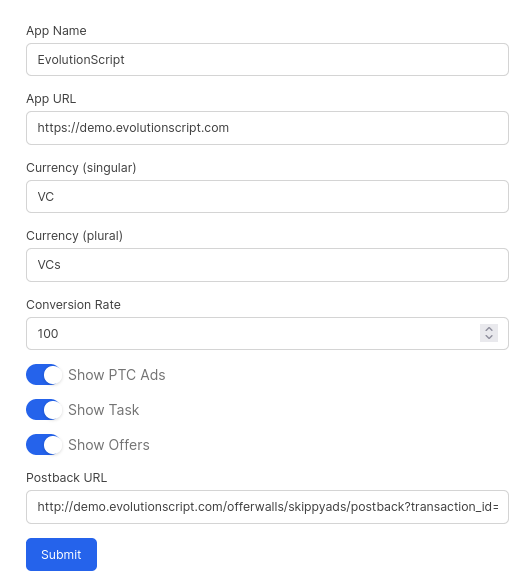
After creation, go to Offerwalls -> Manage offerwall and click in Details of our offerwall created to get the API and Secret keys that will be necessary for the configuration of SkippyAds offerwall in our EvolutionScript site.
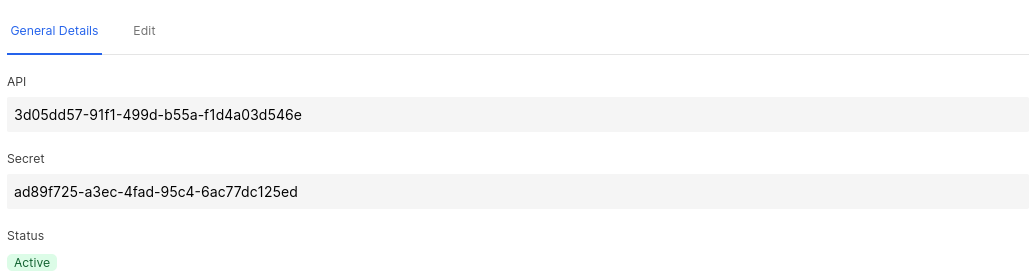
EvolutionScript configuration
Go to Admin panel -> Offer Walls -> SkippyAds
We have to enter the API and Secret keys that we found in our SkippyAds account.
In Virtual Coin, we enter the same name or symbol used in our SkippyAds account.
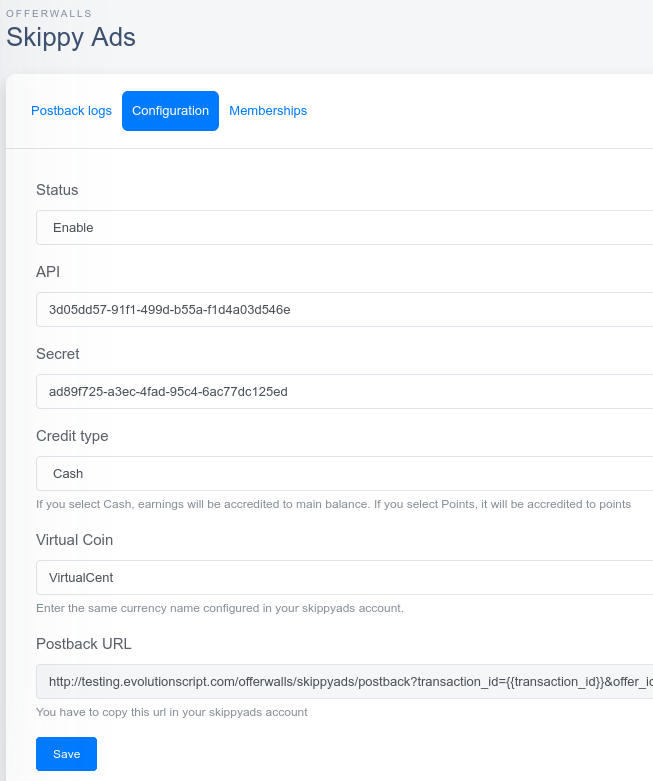
Download
SkippyAds is included in v6.1 or higher
For sites with EvolutionScript v6.0 can download the addon here.
For sites with EvolutionScript v5.9.2 or v5.9.3 can download the addon here.